Enjoy Seamless PC Performance
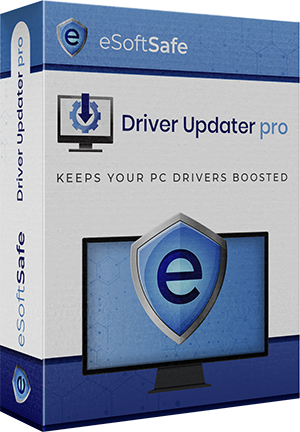
- System Sound
- Internet Connection
- PC Visuals
- Essential Hardware
Fixing and Updating PC Drivers is Quick and Effortless Now.
Improve your PC performance with the best driver updater tool for Windows
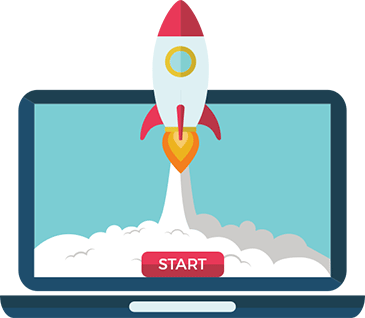
Driver Updater Pro Features
Fix your PC drivers in 3 easy steps:
Install, Scan, Update
FAQs
Driver Updater Pro scans your PC for outdated, missing, and corrupt drivers. Once the scan is complete, you are notified to run the repair process by clicking on the Update Now button that fixes and replaces problematic drivers with accurate and updated ones.
You don’t need to use Driver Updater Pro regularly. Run it on a weekly basis instead as well as at the time when you feel your system is performing slowly and poorly.
To make the PC Driver repair process faster and better, make sure your computer has 512MB of RAM free on the system.
The free version of Driver Updater Pro runs offline and the premium version of the software run both online and offline.
If you were running a scan and then you purchased and entered the license key after the scan process completed, you need to click on the Clean Now button to start the repair process.
Your license key of Driver Updater Pro expires after one year of the activation of it. If you don’t renew it on the required date, the app won’t be able to update and fix your drivers to make your PC perform faster.

