Follow these 3 simple steps to finish installation
2
INSTALL
Click the file to open the installer. Follow the prompts within the installer to complete the installation of PC CLEANER PRO
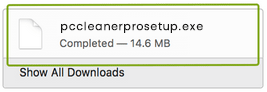
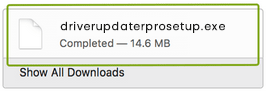


3
ENJOY
Scan your system with PC CLEANER PRO and fix all found issues.




